CSC Registration : In our country, there are many people who cannot apply themselves to various government programs. For all these people, the government has instituted CSC Digital Seva Kendra. In this article we will give all the details about CSC Digital Seva Kendra as Eligibility Criteria, Required Documents, Application Process, CSC Status, CSC login, CSC Registration, Document List, TEC Certificate, CSC Helpline Number by csc digital seva etc. So, if you are interested in knowing every detail about CSC Digital Center, then you must read this article carefully till the end.
CSC Registration: Who can open CSC Digital Seva Kendra?
Any Indian citizen who has passed Class 10 can unlock CSC. However, to successfully open a CSC, one must obtain a Telecentre Entrepreneur Certificate (TEC). Courses can be taken online and a certificate will be issued upon passing the exam. This certificate is then used to apply for a CSC opening.
Applicants Eligibility Criteria for Opening CSC Center –
- Should Be a citizen of the same region where you want to open CSC Digital Seva Kendra (proof of residence required)
- Minimum age 18 years and over
- Have a valid number, email id and bank account
- Have at least 10th pass from a recognized body (and have 10th test together with other education certificates)
- You will have proof of identity such as Aadhaar card, passport photo and PAN card
- Get an overview of the CSC Pusat Center
- Anyone can open a CSC as long as they meet these criteria. Opening a CSC is a very noble business idea because it can help you improve the lives of many people by providing basic services that they cannot use on their own.
How to Pay Traffic Challan Online in Maharashtra | Check E-Challan Status
Services Offered by CSC or Digital Seva Portal
AADHAAR
- Aadhaar Demographic Update
- Aadhaar Mobile Update
- Best Finger Detection
- Aadhaar eKYC PVC Print
AGRICULTURE
- Agricultural Machine Store
- Online Store
- Farmer Registration
- Marketplace
BANKING AND PENSION
- RAP Registration
- Basic Banking Course
- Life Certificate (LIC)
- Pin Pad Device Payment Service
EDUCATION
- SCLM Registration
- SCLM Admission
- Tally Certification
- eLegal Consultancy
ELECTION
- Punjab Election Services
- Uttarakhand Election Services
- Meghalaya Election Services
- Rajasthan Election Services
ELECTRICITY
- Online Bill Payment (Non-RAPDRP)
- Online Bill Payment (RAPDRP)
- Online Bill Payment
GOVERNMENT
- Birth and Death Application
- Forest Services
- Online FIR
- Ration Card Services
HEALTH
- Super Speciality Consultation
- Telemedicine
- Jan Aushadhi Registration
- Jiva Telemedine
INSURANCE
- Pradhan Mantri Fasal Bima Yojna
- Farmer Package Policy
- Life Insurance
- Personal Accidental
SKILLS
- CAD Registration
- Self Animation Course
- Digital Unnati
- Training Courses
TRAVEL
- Darshan Booking
- Bus Ticket Booking
- Flight Tickets
- Bus Tickets
OTHERS
- PVC Card and Biometric Device
- Pradhan Mantri Awas Yojana
- Jeeevan Pramaan
- NIELIT Facilitation Centre
CSC Registration Documents List
- Applicant’s Photo
- Voter Identity Card (EPIC)(both side)
- Indian Passport/Police Verification Report
- Qualification document
- PAN card
- Aadhar card (both side)
- TEC Certificate
- Bank BC Certificate
How to get CSC TEC Number?
- To register for CSC TEC, go to the website http://www.cscentrepreneur.in/register and fill out the registration form.
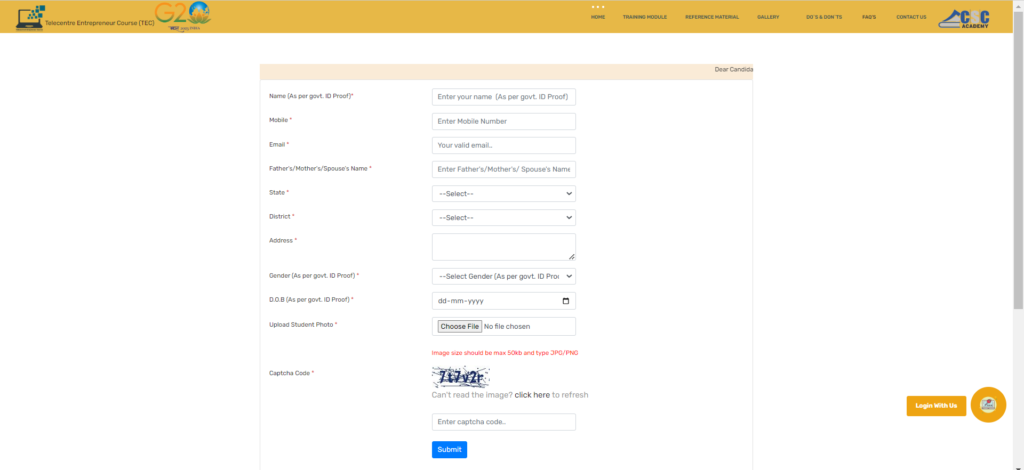
- You will need to provide all the required information and upload a passport-sized photo.
- Once you submit the form, you will receive a username and password on your email.
- Use this to login to the CSC TEC portal and complete your assessment.
- Note that you need to pay a fee of around 1500 rupees to take the exam and receive your certificate.
- If you have already qualified for the CSC TEC exam and received your certificate, you can proceed with new CSC registration.
CSC Registration: How to register for CSC or Digital Seva Kendra?
To register for CSC or Digital Seva, you must have to follow below steps:
- Step 1- Visit https://register.csc.gov.in/
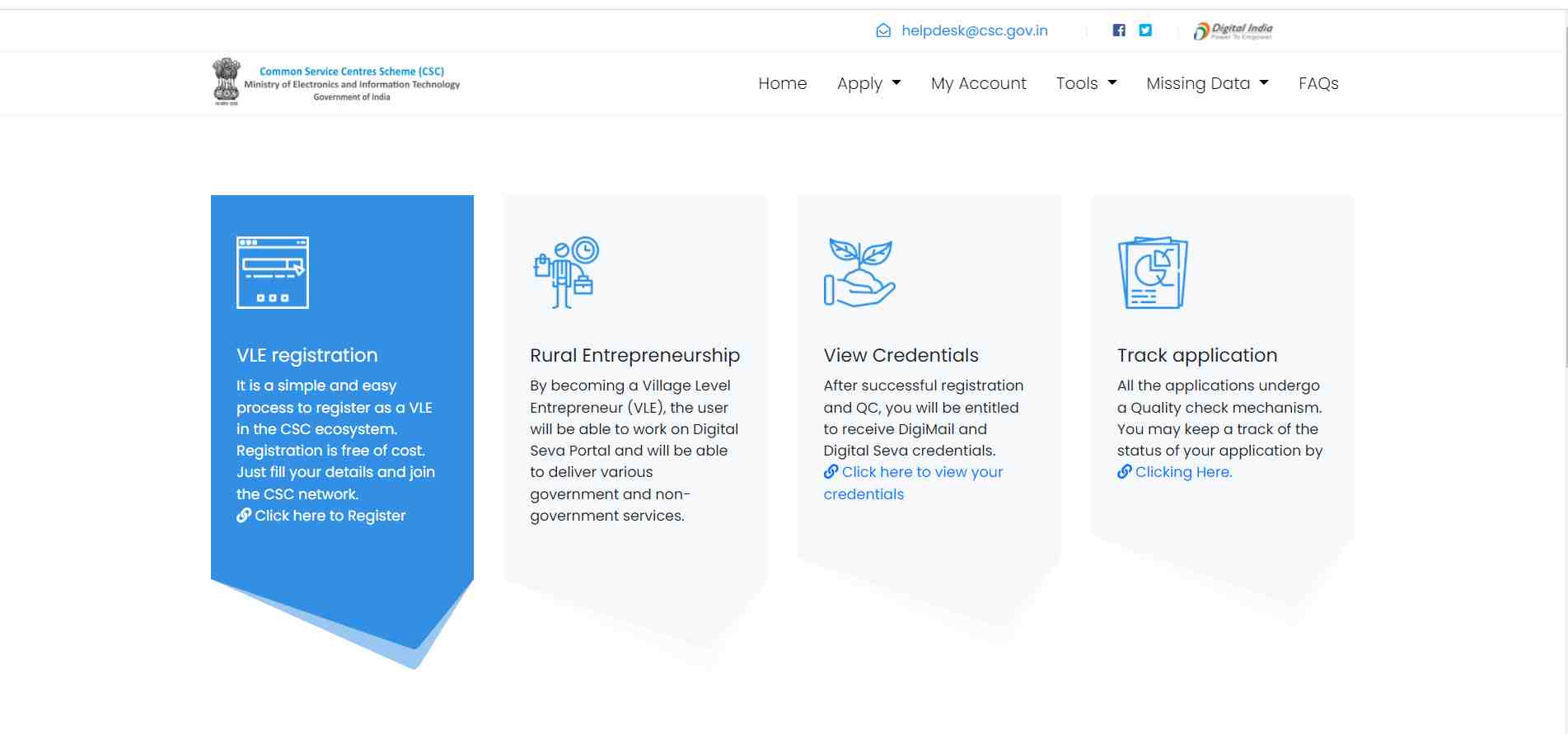
- Step 2- Click on ‘Apply’. Click on ‘New Registration‘ Under apply.
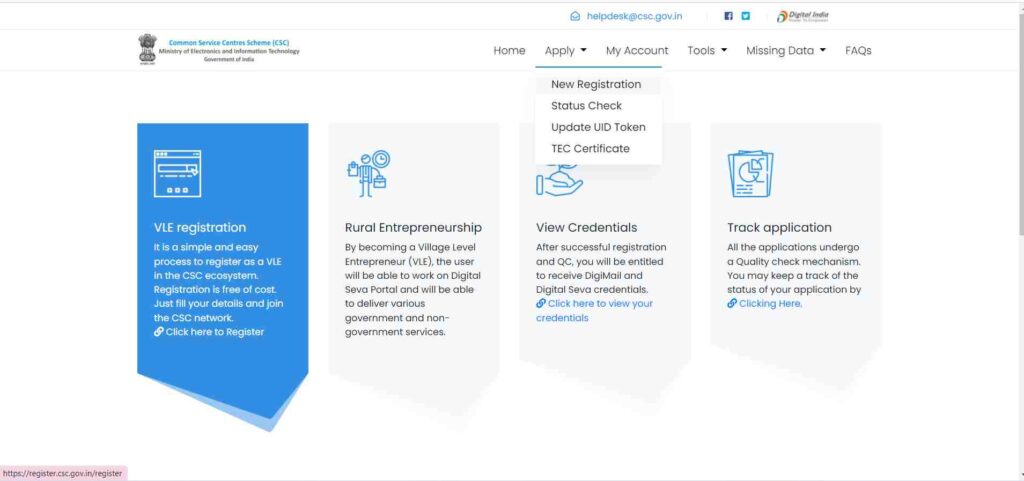
- Step 3- A new page will open. Select the desired application type.
- Step 4- Fill your TEC Certificate Number, Mobile Number and Captcha Code
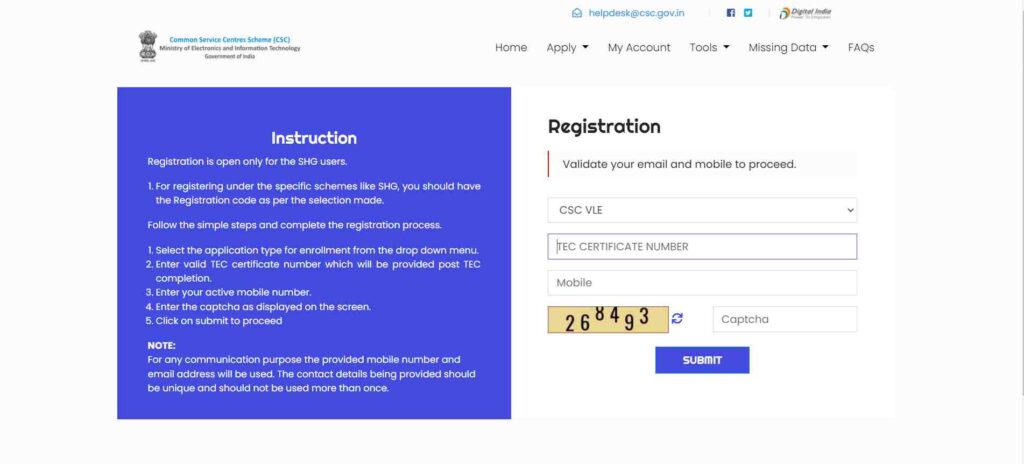
- Step 5- Click the submit button.
- Step 6- An application form will appear.
- Step 7- Fill out the required details such as your name, address, bank account information and so on.
- Step 8- Click the next button.
- Step 9- Enter bank account details in the form.
- Step 10- Upload the required documents (PAN, Aadhaar card, bank passport), as detailed by the website.
- Step 11- Click the next button.
- Step 12- Fill in the required details.
- Step 13- Click the submit button.
- Now your application will be successfully submitted for evaluation.
CSC Login
- Step 1- Visit https://register.csc.gov.in/
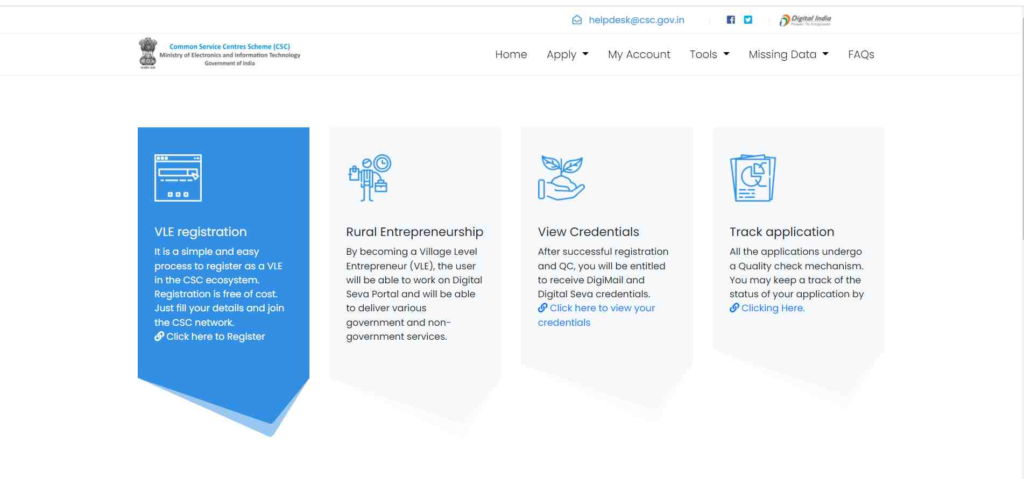
- Step 2- Click on ‘My Account‘
- Step 3- Enter your 12 digit CSC ID.
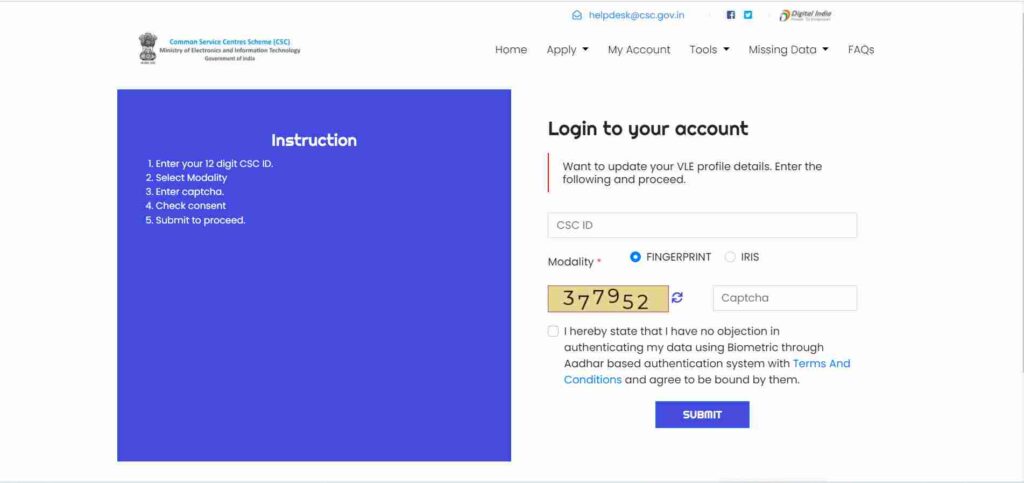
- Step 4- Select Modality
- Step 5- Enter captcha.
- Step 6- Check consent
- Step 7- Submit to proceed.
- By following these steps you can login on the portal
CSC Status Check
- Step 1- Visit https://register.csc.gov.in/
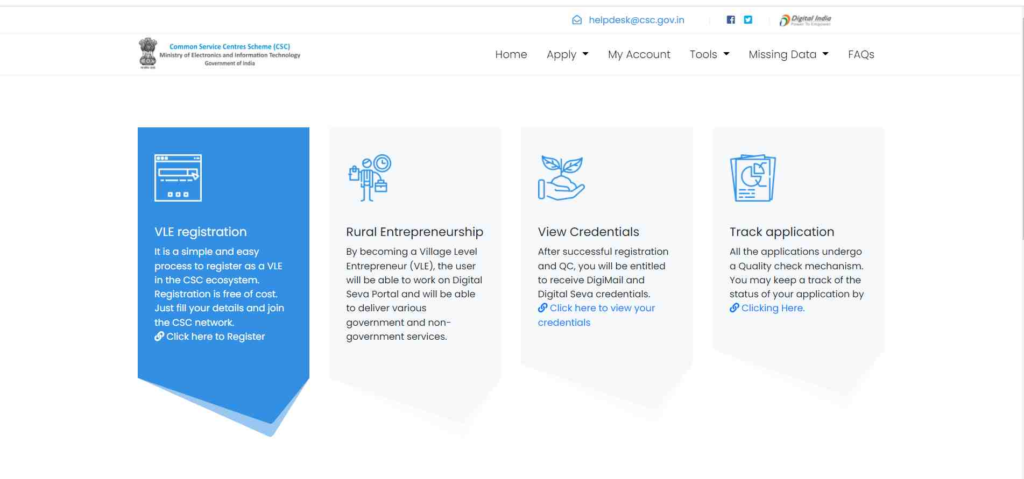
- Step 2- Click on ‘Apply’.
- Step 3- Click on ‘Status Check‘ under Apply
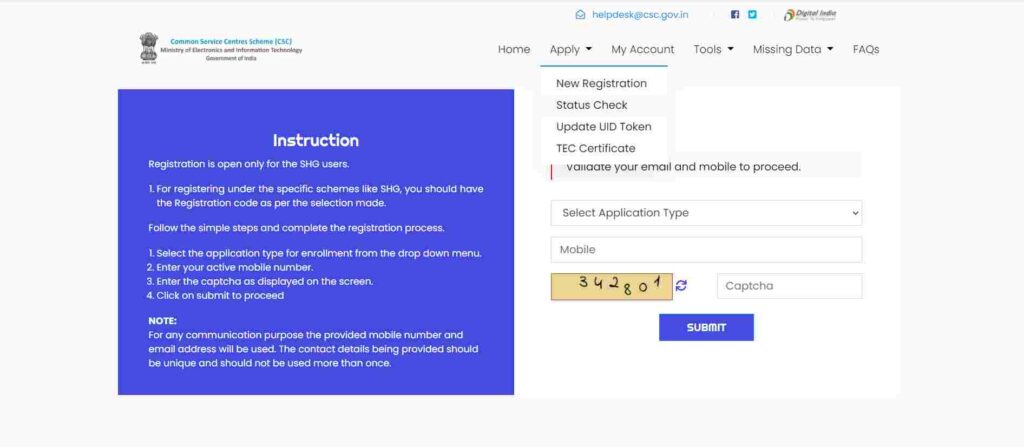
- Step 4- Enter the application reference number that was shared on your email address post the submission of the application form.
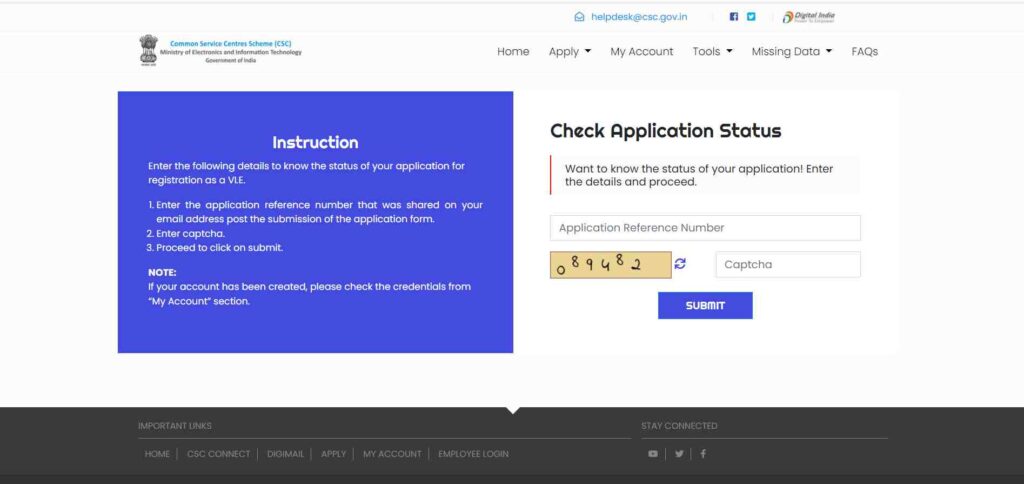
- Step 5- Enter captcha.
- Step 6- Proceed to click on submit.
Required gadgets to open a CSC Kendra
- Internet connection with a minimum speed of 128 kbps for surfing and uploading data via the Internet.
- A computer with at least 512 MB of RAM for fast calculations and at least four hours of battery backup. The computer must also have at least 120 GB of memory. Must be running a licensed operating system).
- Webcam and digital camera
- CD/DVD Drive
- Scanner
- Printer
- A computer with at least 512 MB RAM for fast computing and a minimum battery backup of four hours. The computer should also have a minimum memory of 120GB. It should run on a licensed operating system).
CSC Helpline Number
- Toll Free Number- 18001213468
- Email Id- helpdesk@csc.gov.in
- Panjabrao Dakh कोण आहेत? त्यांचा हवामान अंदाज कसा काय खरा ठरतो?
- Maharashtra Budget 2025: महाराष्ट्र अर्थसंकल्पातील सर्व महत्वपूर्ण योजना माहिती
- Gopal Credit Card Registration 2025: ऐसे भरें फॉर्म और पाएं 1 लाख रुपये
- वैयक्तिक शेततळे अनुदान योजना 2025 माहिती: Rashtriya Anna Suraksha Yojana
- Jan Dhan Yojana in Marathi: प्रधानमंत्री जन धन योजना 2025 बँक खाते